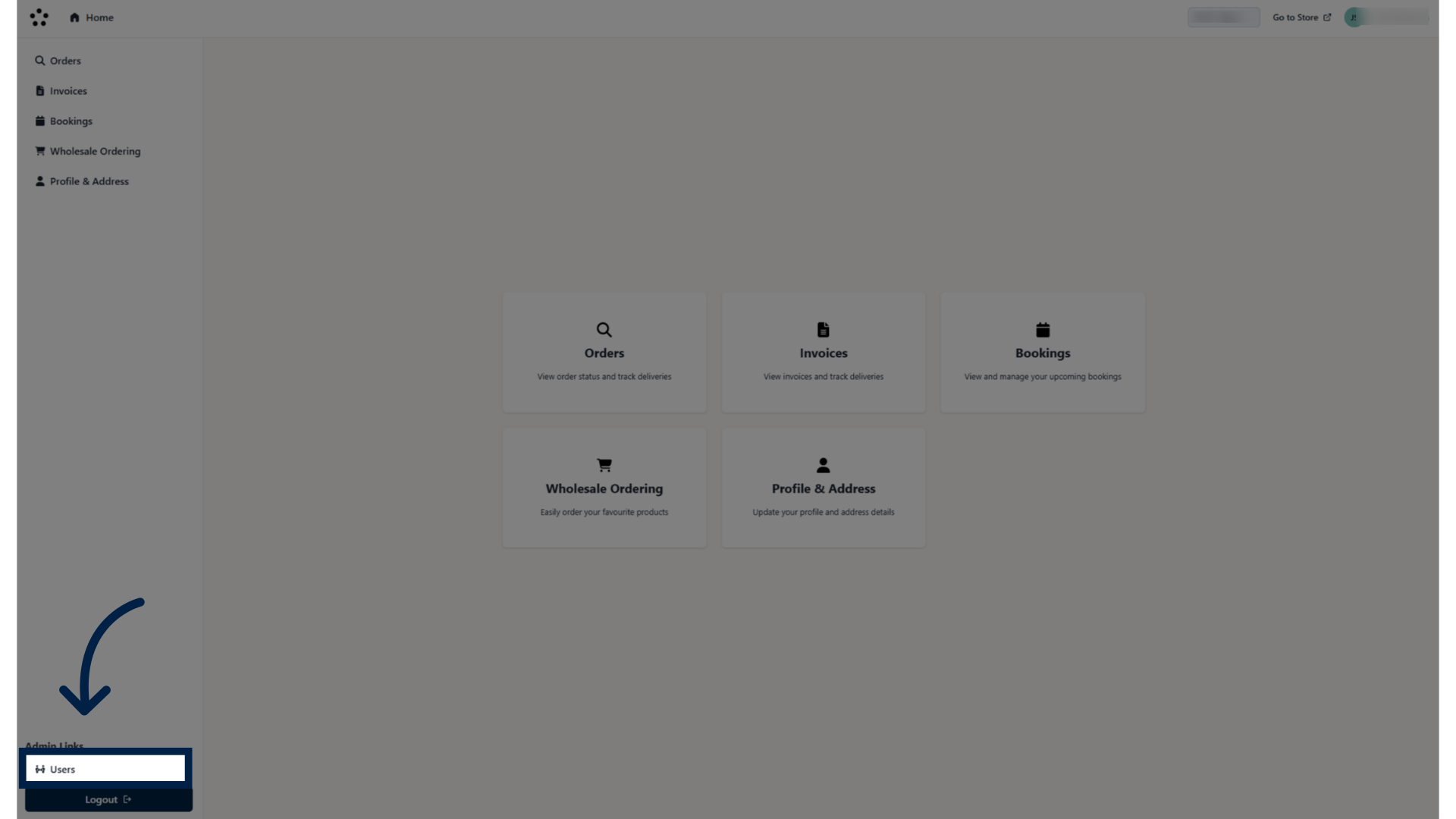How to use My Account
How to use My Account

Welcome to the guide on using My Account in the Five Senses wholesale portal. In this guide, you will learn how to navigate through the different features of your account.
1. To access "My Account"
Click My Account to manage your customer account.
2. Welcome to "My Account"
In "My Account" you manage your orders, invoices, booking, users, and addresses. If you have multiple locations, you can also switch between them.
3. If you have multiple locations, swap between them here on the Dashboard
Click to navigate between your locations.
4. To access the streamlined order form [opens in new tab], click "Wholesale Ordering"
See fivesenses.com.au/wholesale/how-to-order for how to use the form.
5. To access your Ordering history, click "Orders"
After accessing the "Orders" tab, find the specific order you want to view and click on the order number.
6. To access your Invoices (Admin Only), click "Invoices"
After accessing the "Invoices & Credit" tab, you can view your account balance, view and pay any open invoices, or any amount.
7. To access your training bookings, click "Bookings" [opens in new tab]
After accessing the "Bookings" tab, you can modify or cancel current and historical bookings.
8. To access your profile information and addresses, click "Profile & Address" [opens in new tab]
After accessing the "Profile & Addresses" tab, you can (with Admin permissions) change your billing and shipping addresses.
9. To access User Management (Admin Only), click "Users"
After accessing the "User Management" tab, you can (with Admin permissions) invite new or remove users
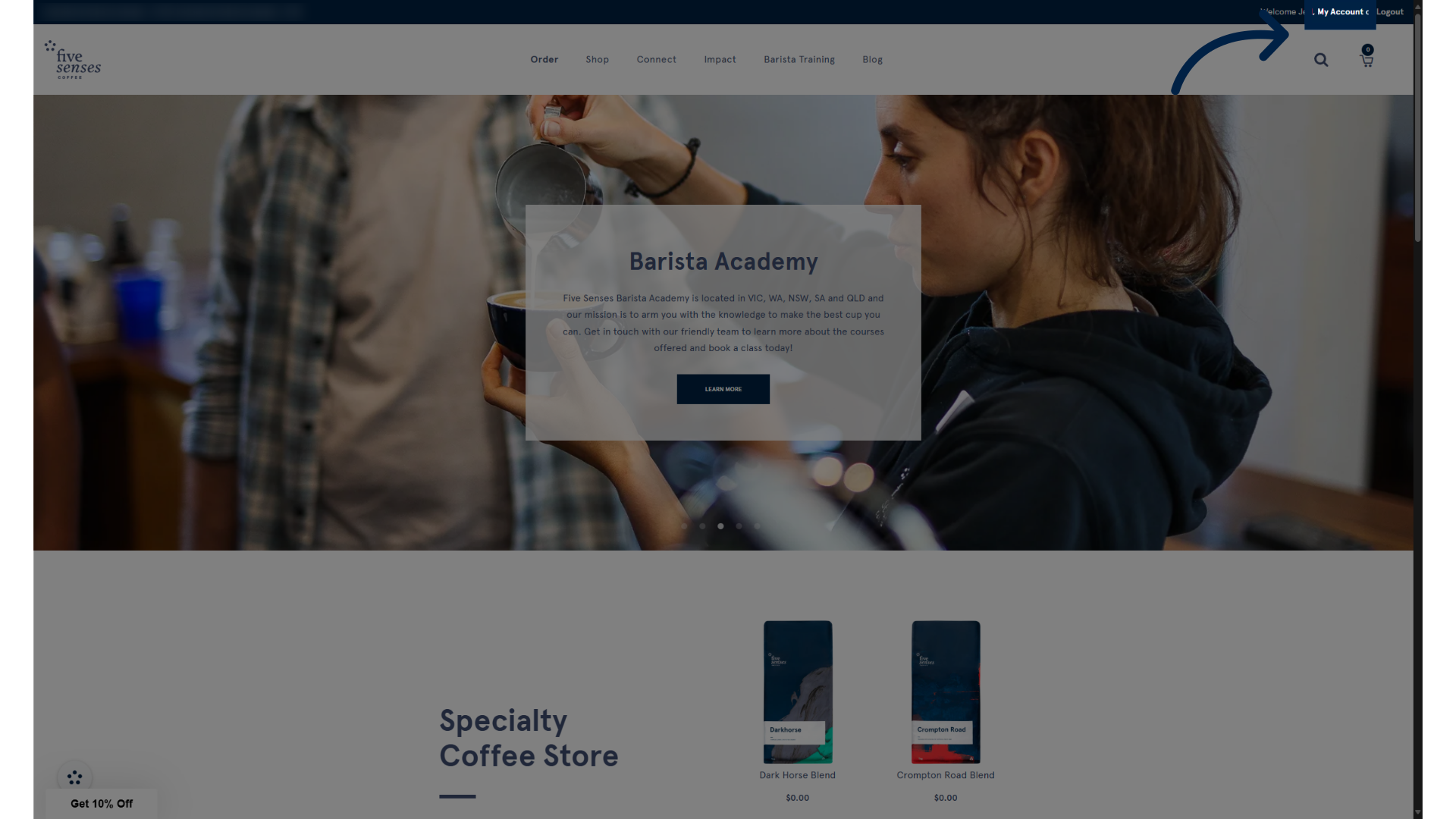
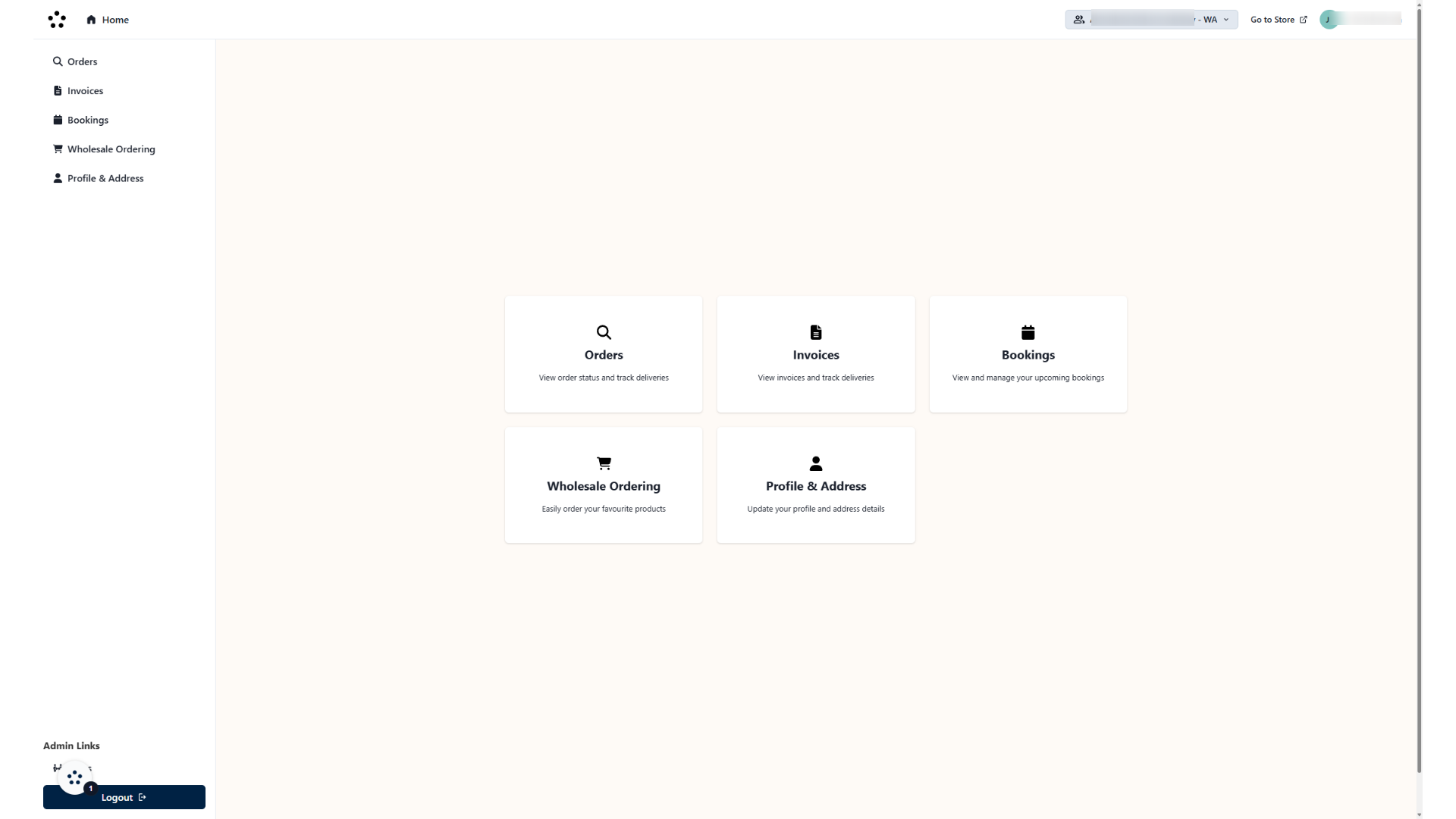
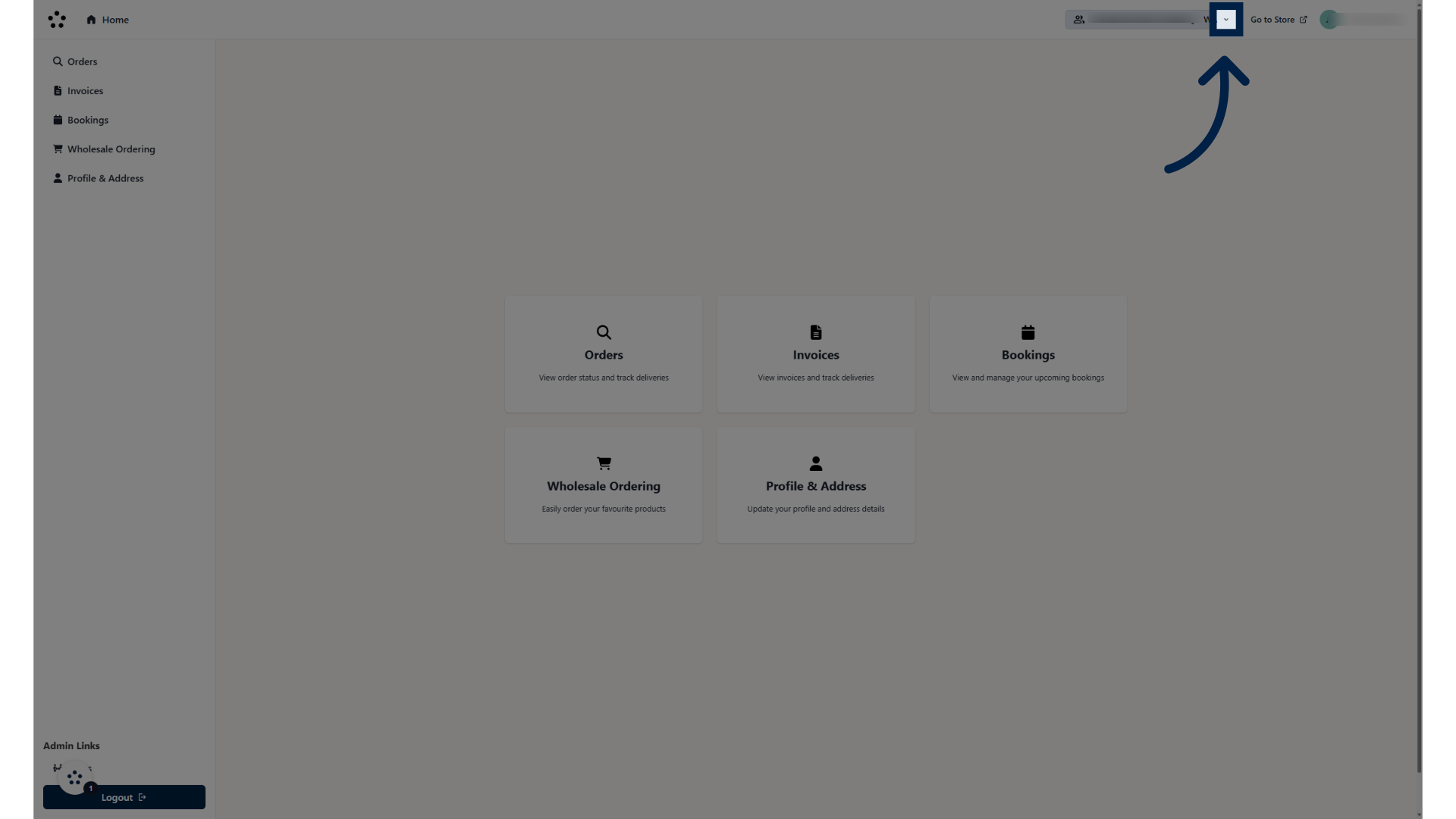
![To access the streamlined order form [opens in new tab], click 'Wholesale Ordering'](https://static.guidde.com/v0/qg%2FN97S8IMiH4Z7FweoqUlqTDGY5Yo1%2F5edes3g4VEhrxEFASr77yy%2Fk2uAjHGsGsaXNEboSYQuc2_doc.png?alt=media&token=029a1665-c7b0-4a31-a47d-33d04639cbf7)
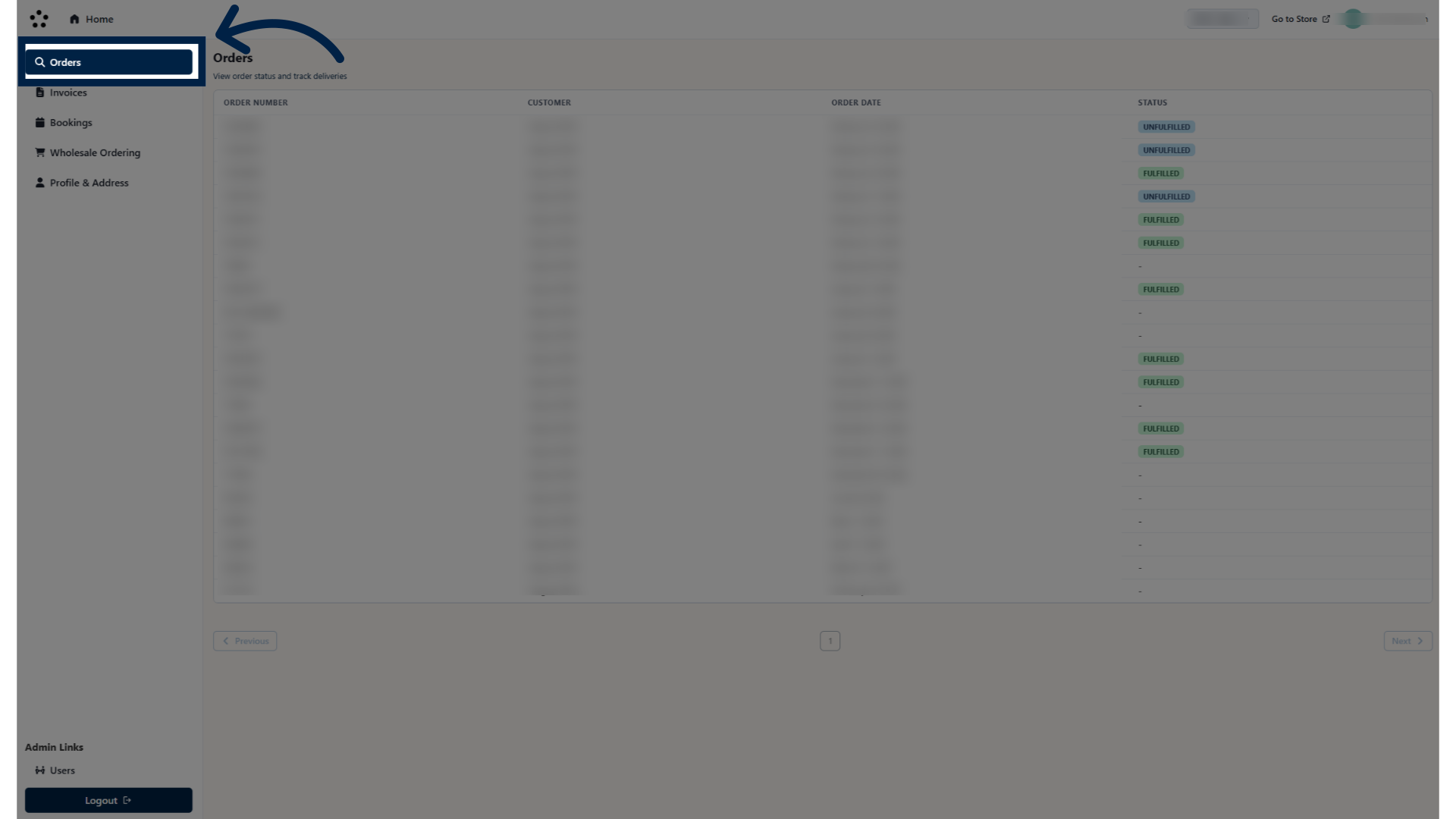

![Click 'Bookings' [opens in new tab]](https://static.guidde.com/v0/qg%2FN97S8IMiH4Z7FweoqUlqTDGY5Yo1%2F5edes3g4VEhrxEFASr77yy%2F8vExgHZL47ztqhsyg2EMxW_doc.png?alt=media&token=2f3821ac-10b7-412c-a87b-9a1128d289a6)
![Click 'Profile & Address' [opens in new tab]](https://static.guidde.com/v0/qg%2FN97S8IMiH4Z7FweoqUlqTDGY5Yo1%2F5edes3g4VEhrxEFASr77yy%2Fvs5PGGsDYYPqLwWL8Yow7k_doc.png?alt=media&token=ff489827-04f6-46f9-844c-617a034097a1)