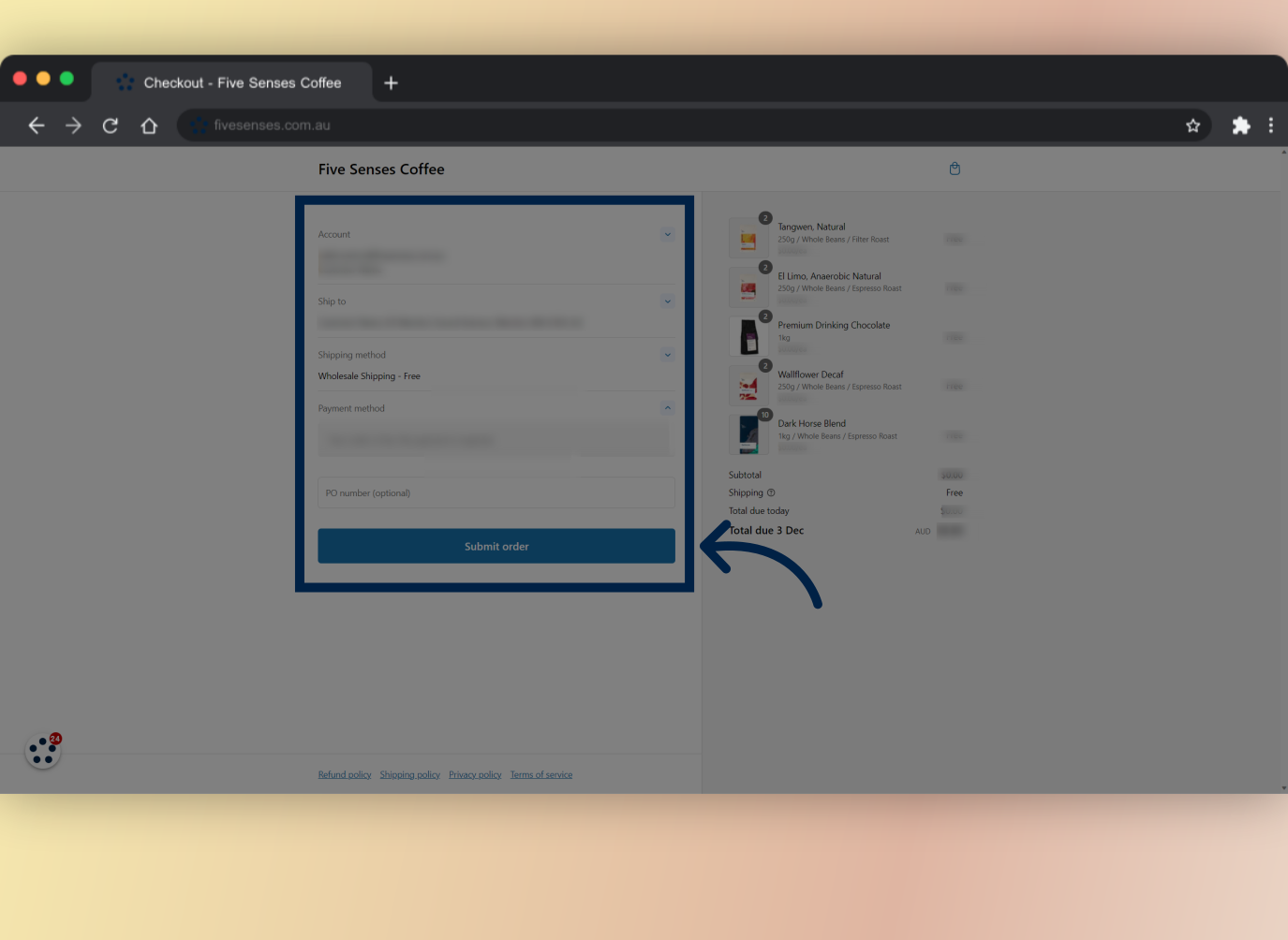How to order using Five Senses Wholesale
This guide will walk you through the steps to order products using the Five Senses wholesale portal. From selecting the desired items to finalising the payment (if applicable), you will learn how to start placing your orders.

1. Click "Order"
Click on the "Order" button on the main navigation bar.
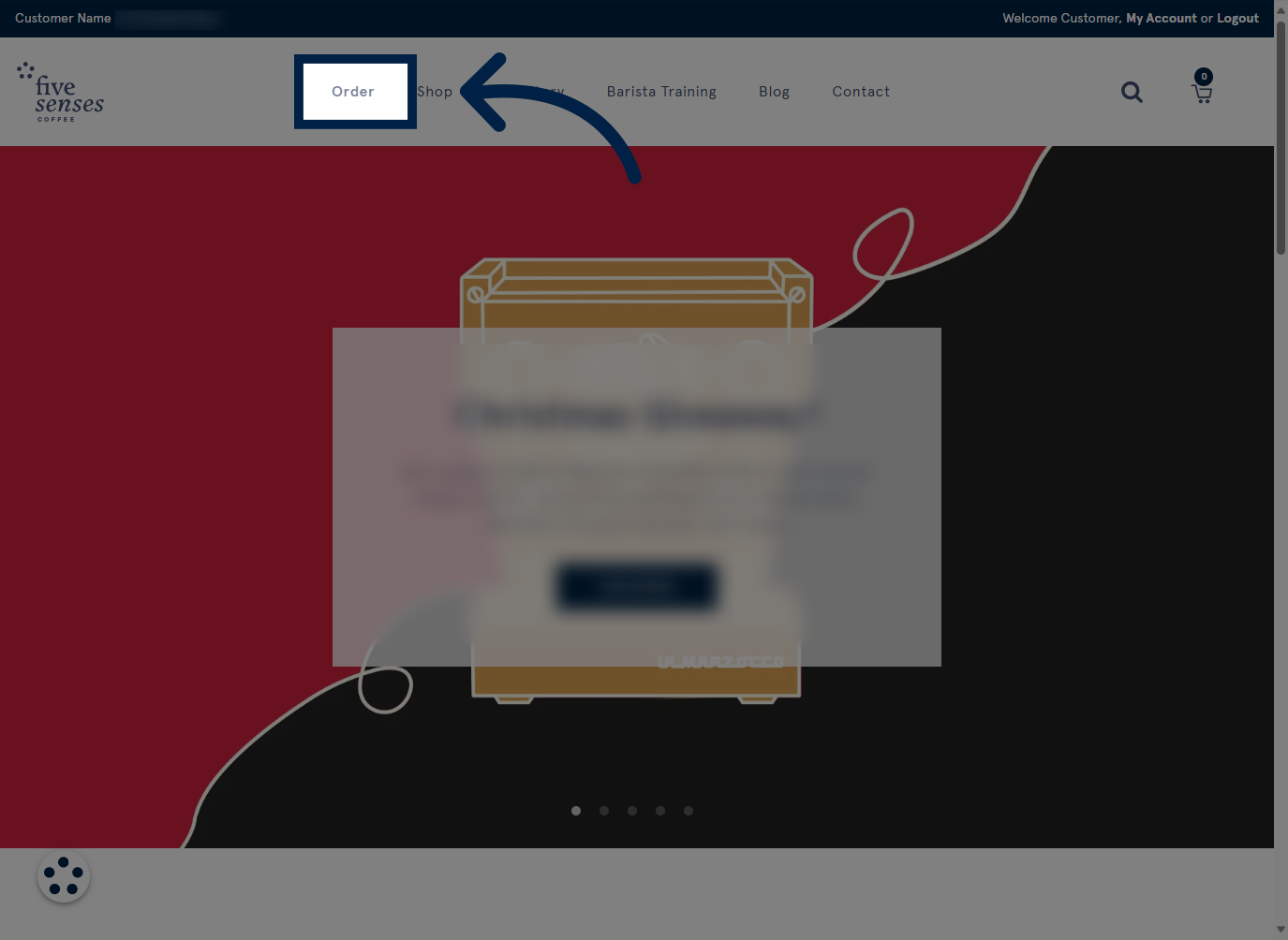
2. This is the Wholesale-only streamlined ordering form
Your commonly ordered blends and products should be at the top of this list.
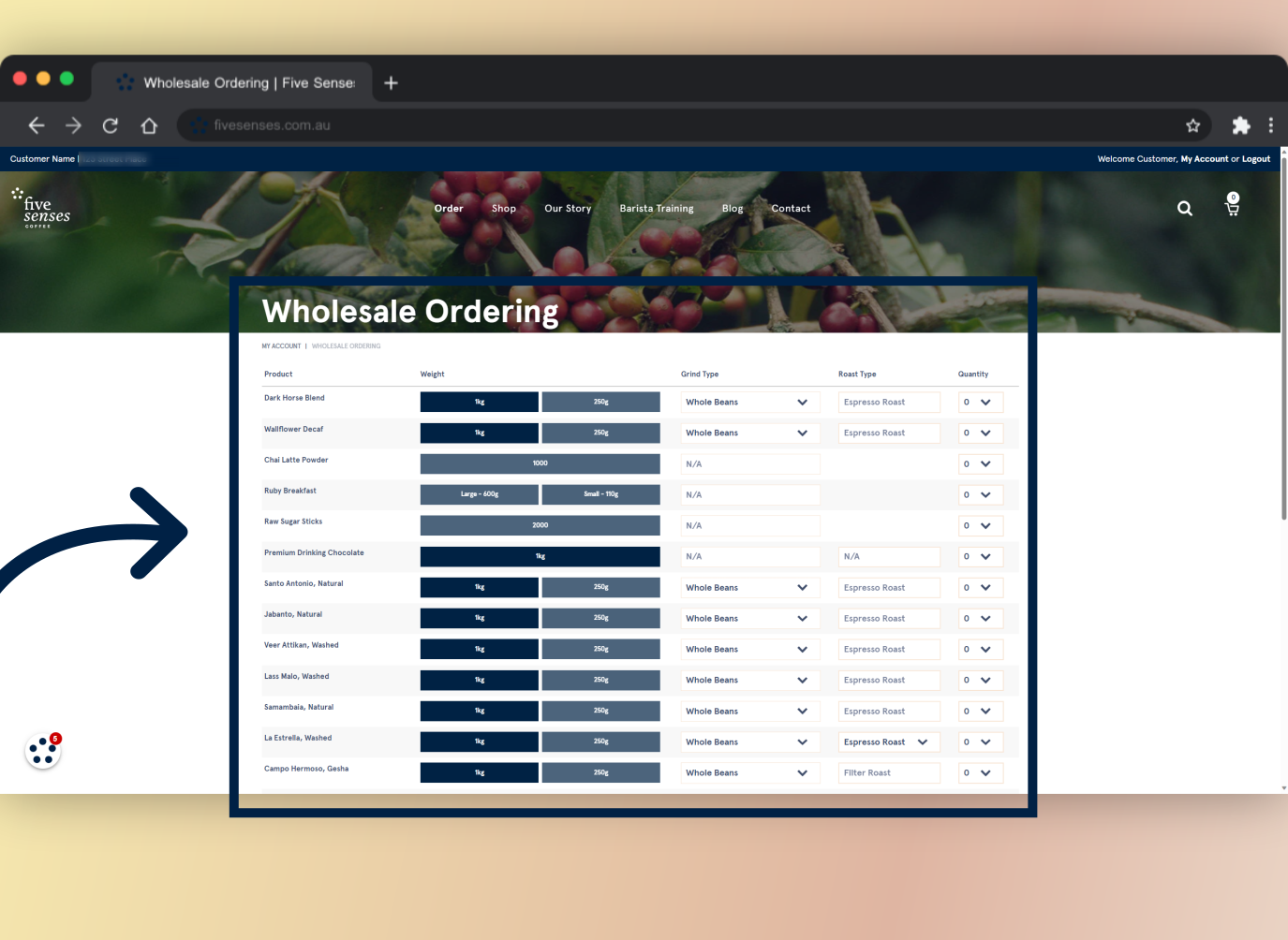
3. Select your Size...
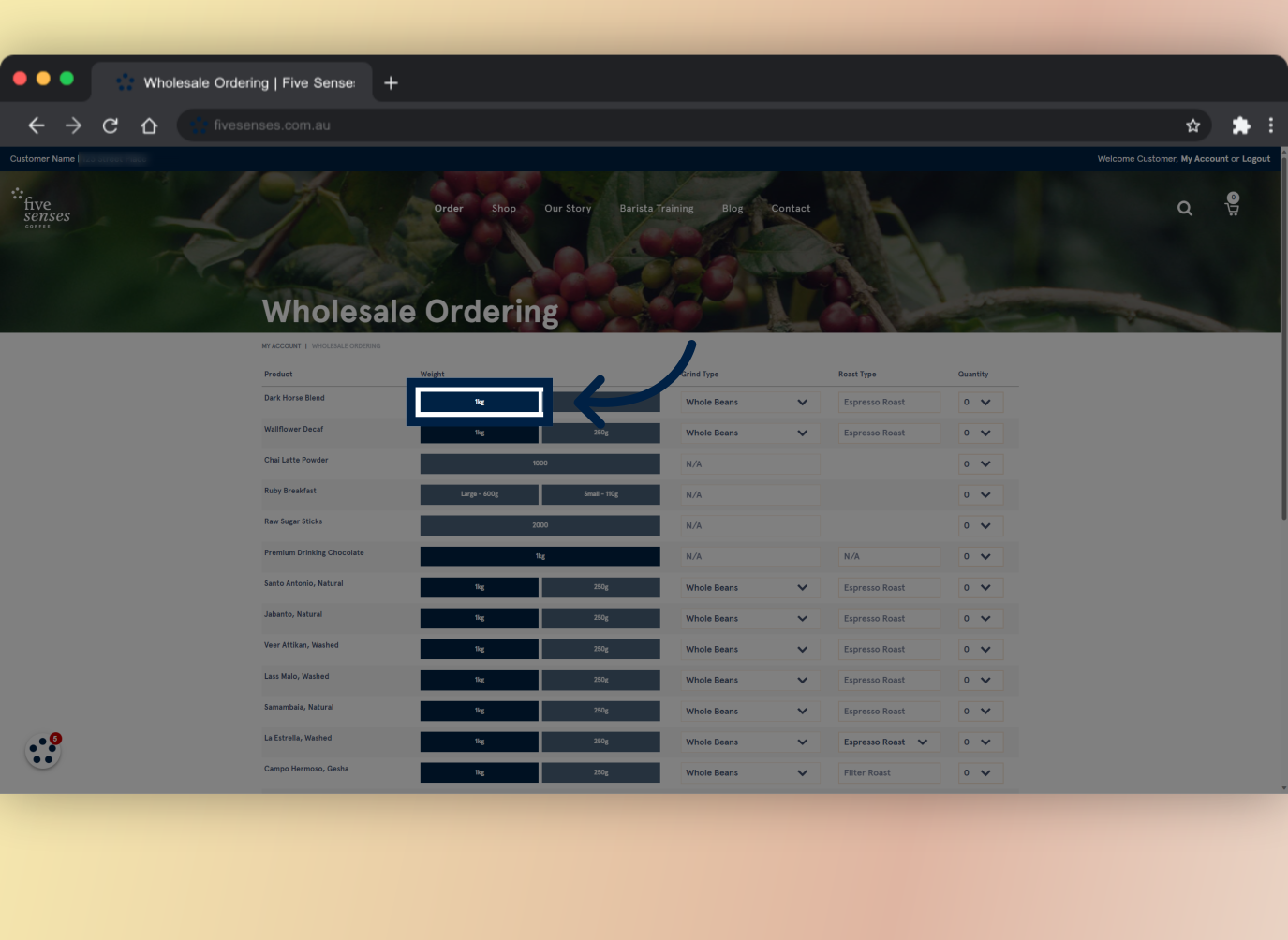
4. ...Grind and Roast Type...
Select one of the available options from the list.
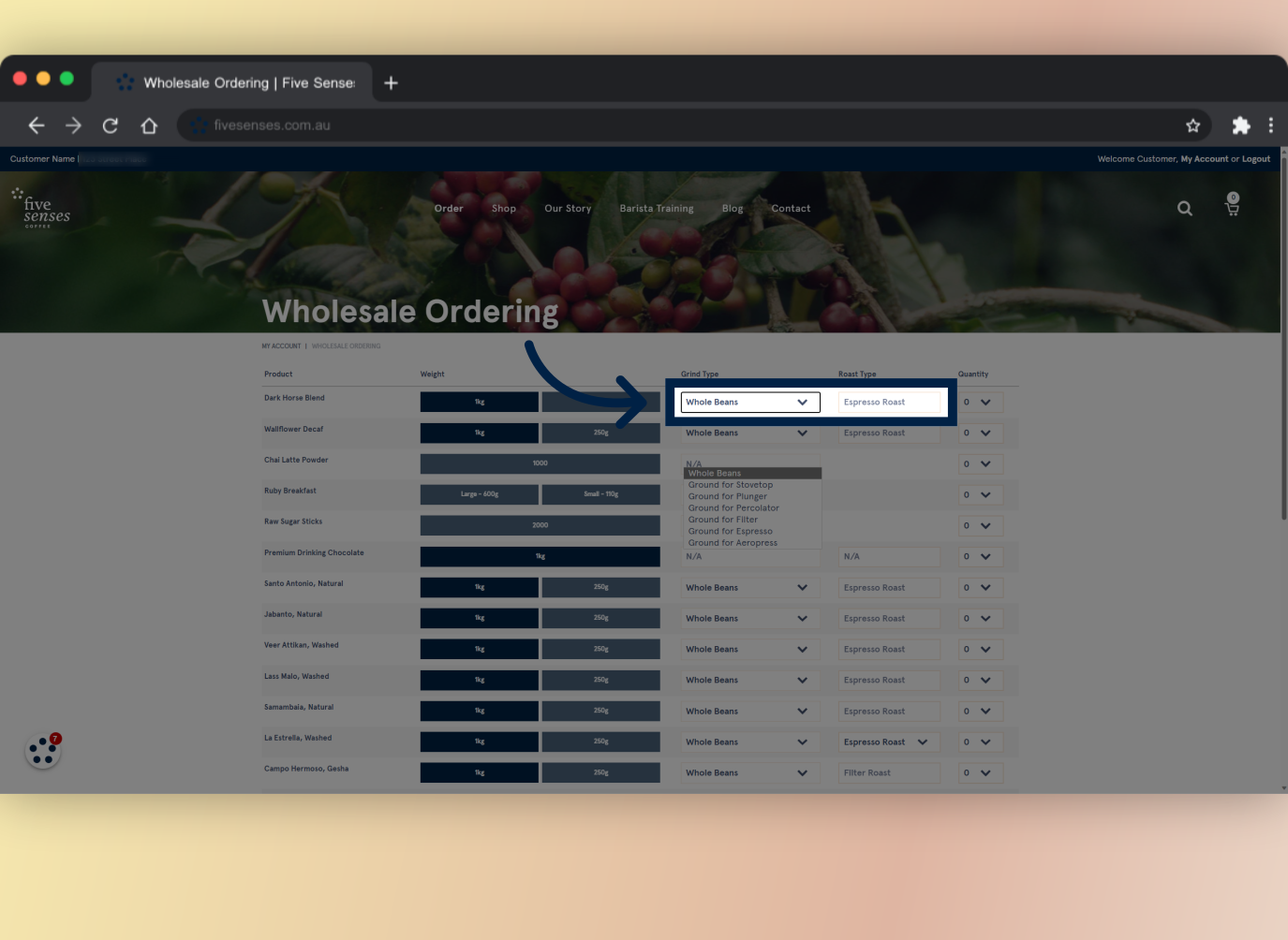
5. ...and Quantity
Enter or select an amount.
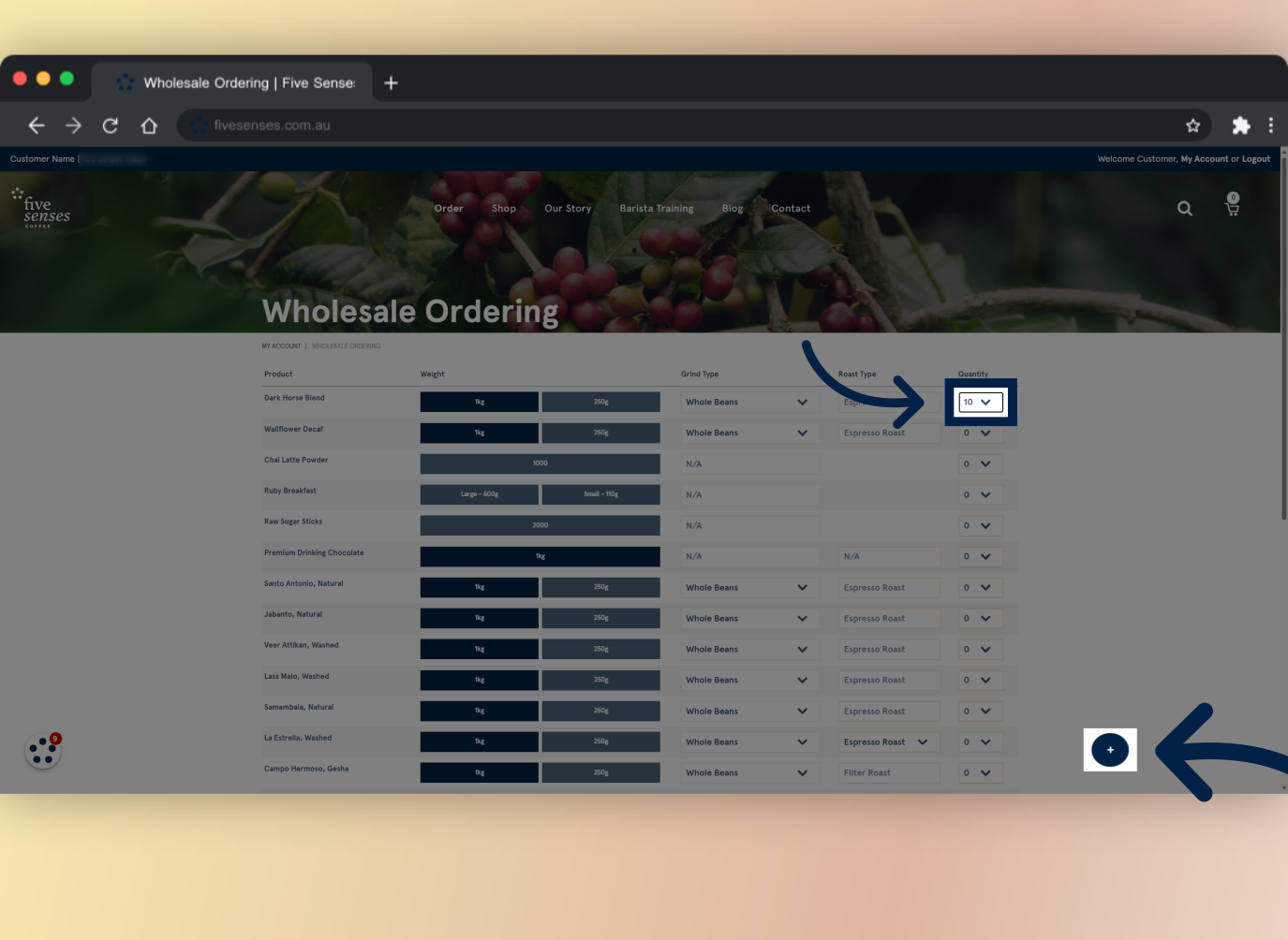
6. Then, click "Add To Cart"
Click the "Add To Cart" button.
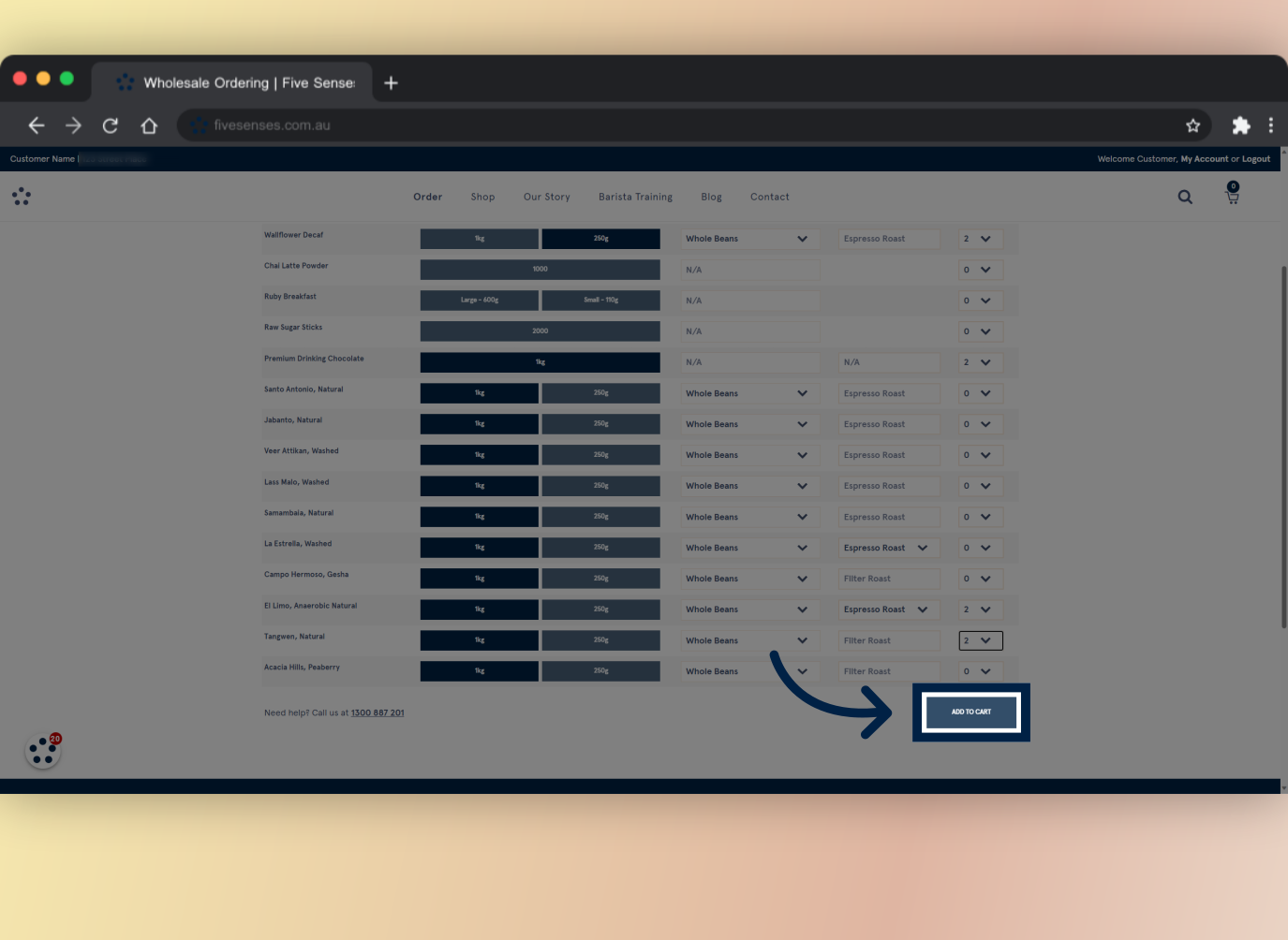
7. Click "View Cart"
Or, add some Limited Releases!
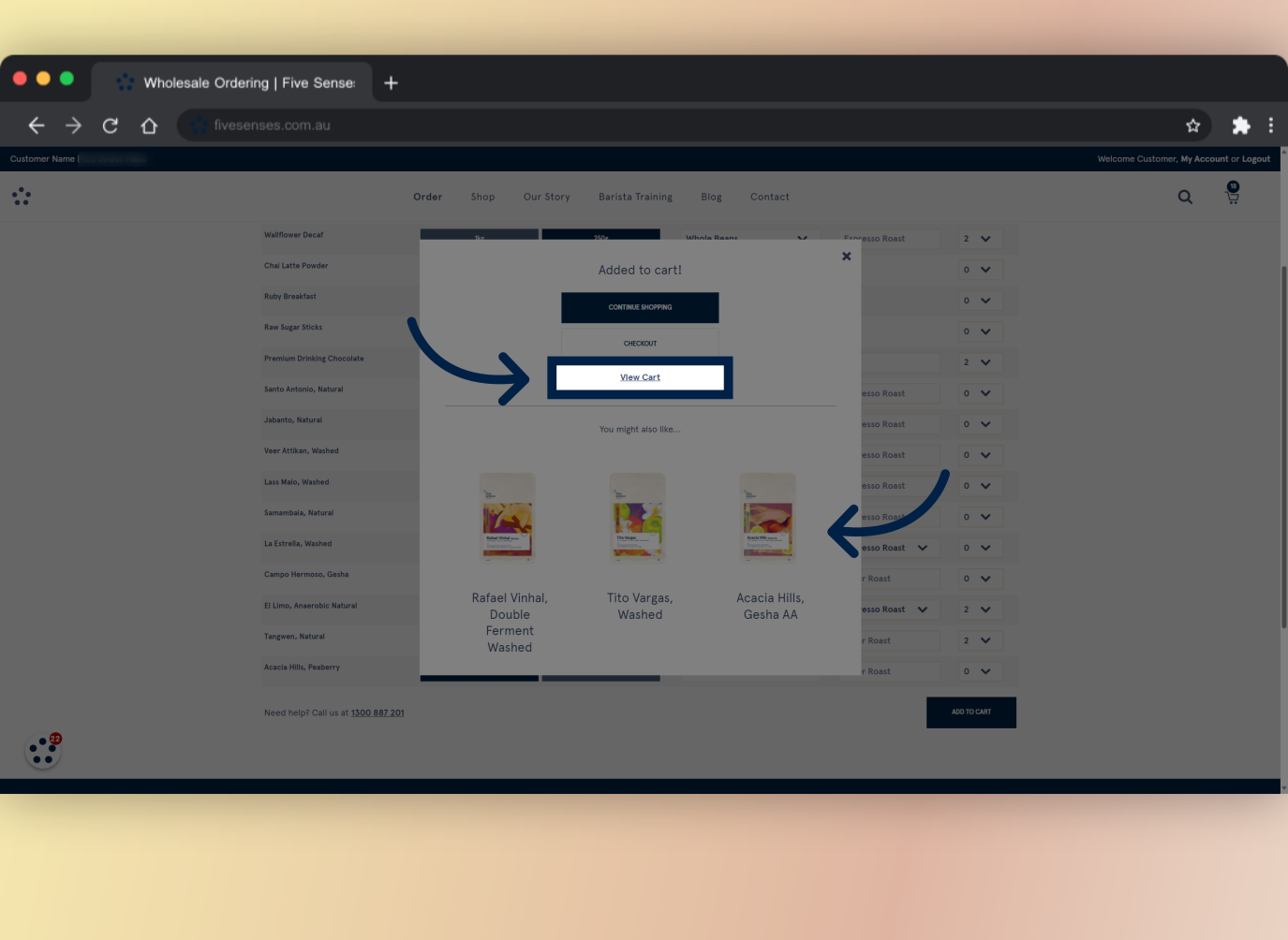
8. Once everything looks good, click "Proceed to Checkout"
Click on "Proceed to Checkout".
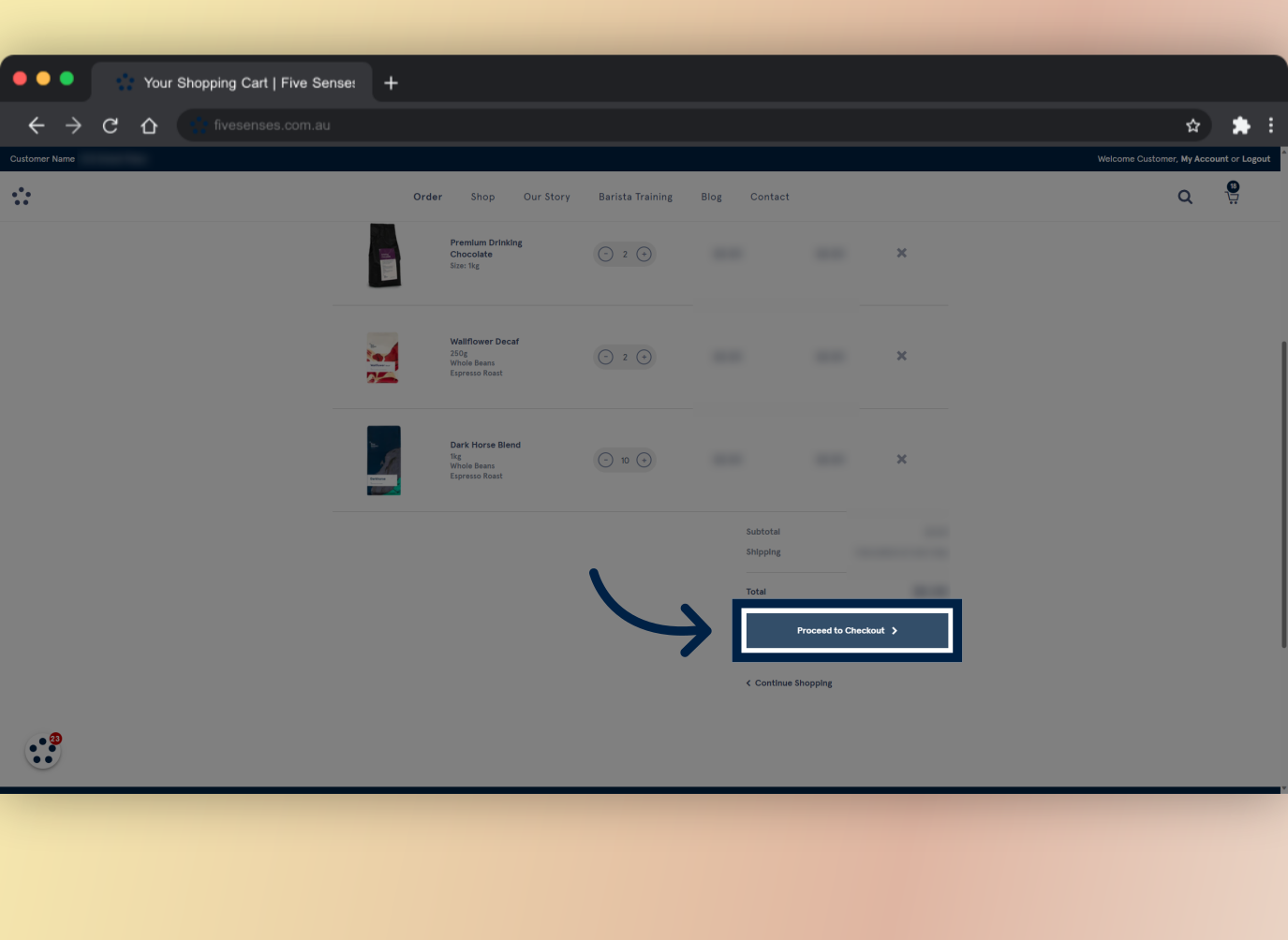
9. Confirm the details and click "Submit order"
Confirm the address, and payment details, as well as a final check of quantities, then click "Submit order".