How to log into Five Senses Wholesale
How to log into Five Senses Wholesale

Welcome to the guide on how to log into Five Senses Wholesale. Follow the instructions below to access your wholesale account and start placing your orders efficiently.
1. Click "Sign In"
Click the "Sign In" button at the top right of the screen on our home page.
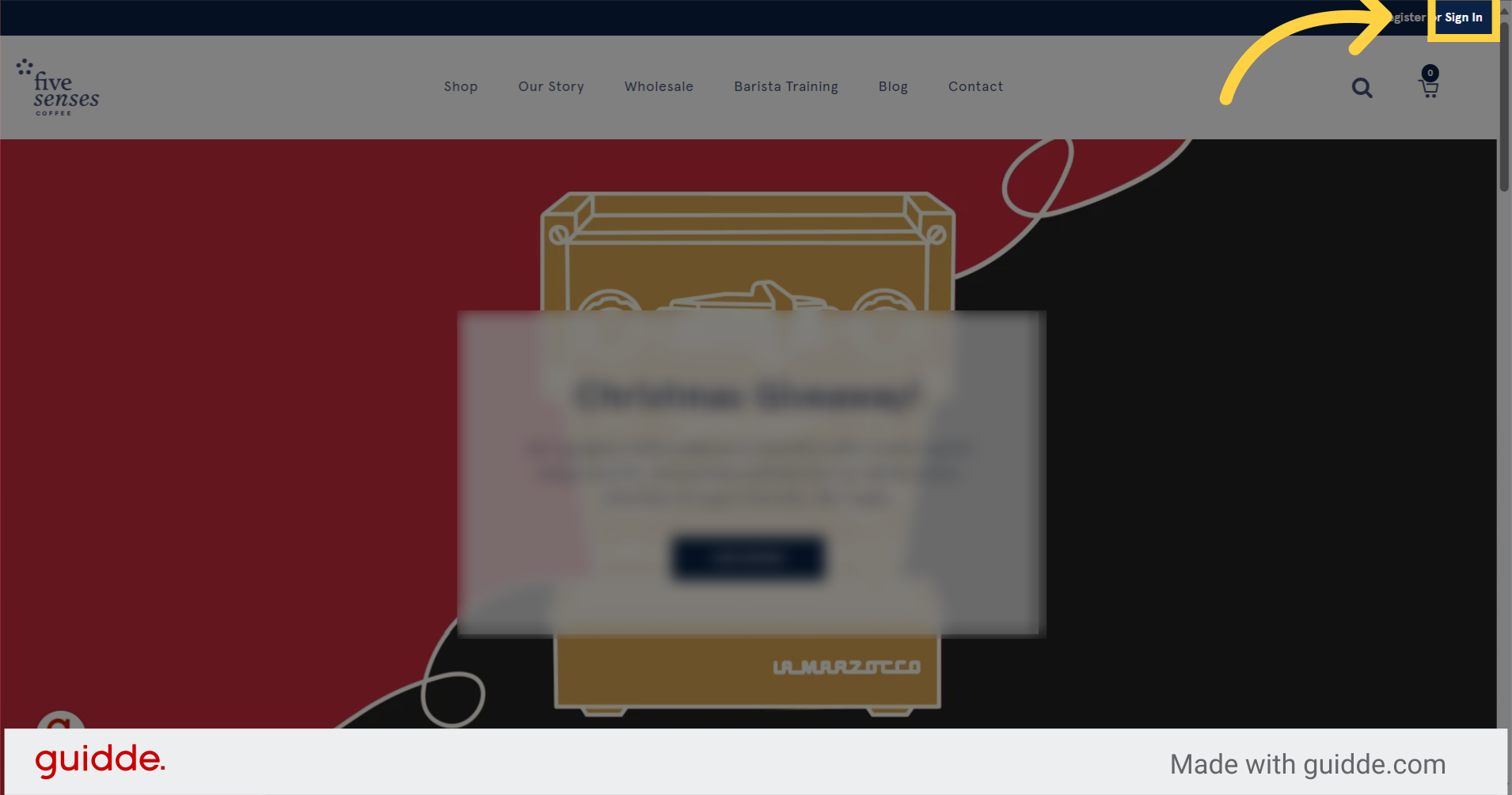
2. Click "Wholesale Customer? Log in here"
Click the "Wholesale Customer? Log in here" button.
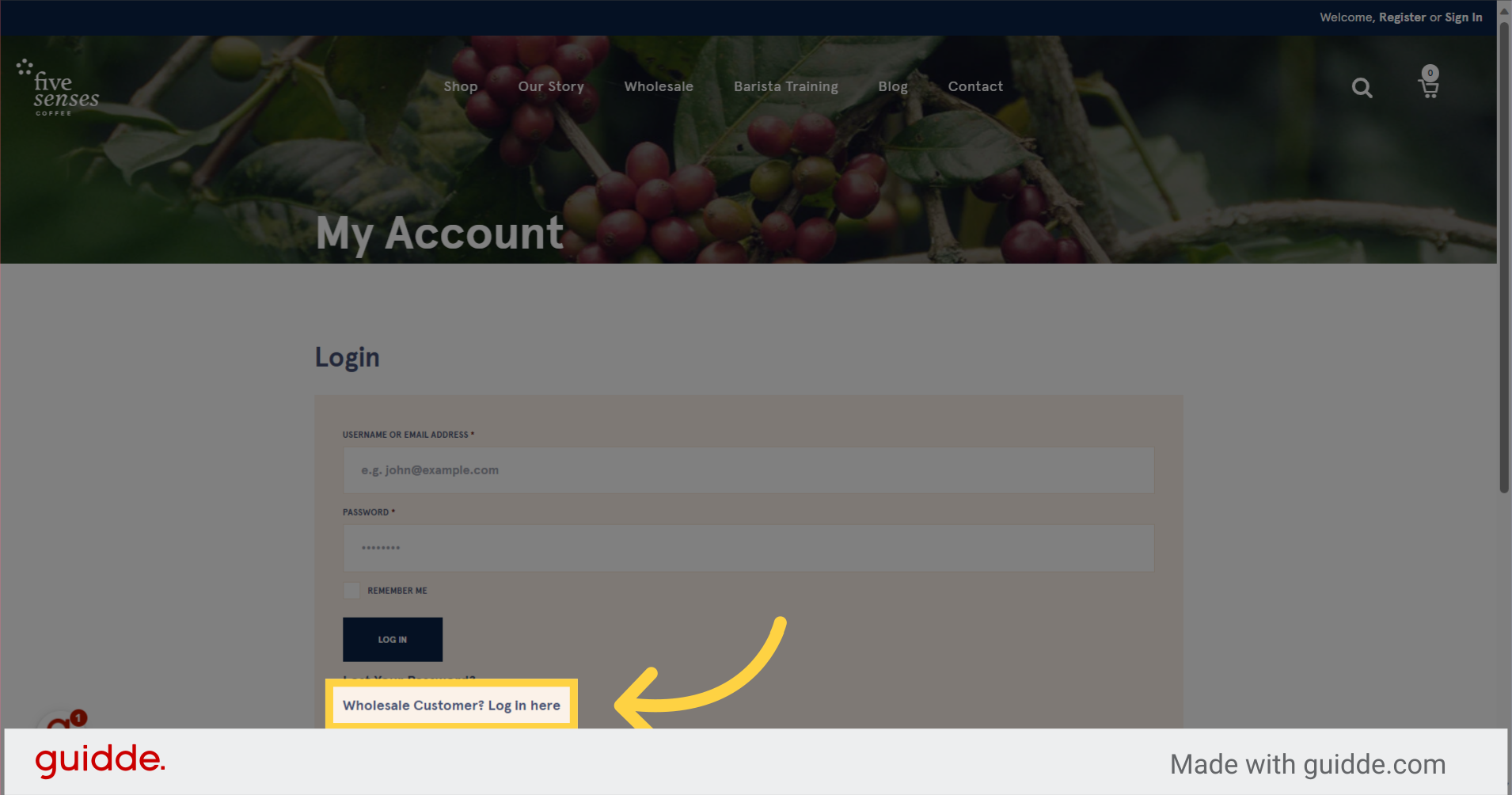
3. Fill in your email address
Enter your email address in the designated field.
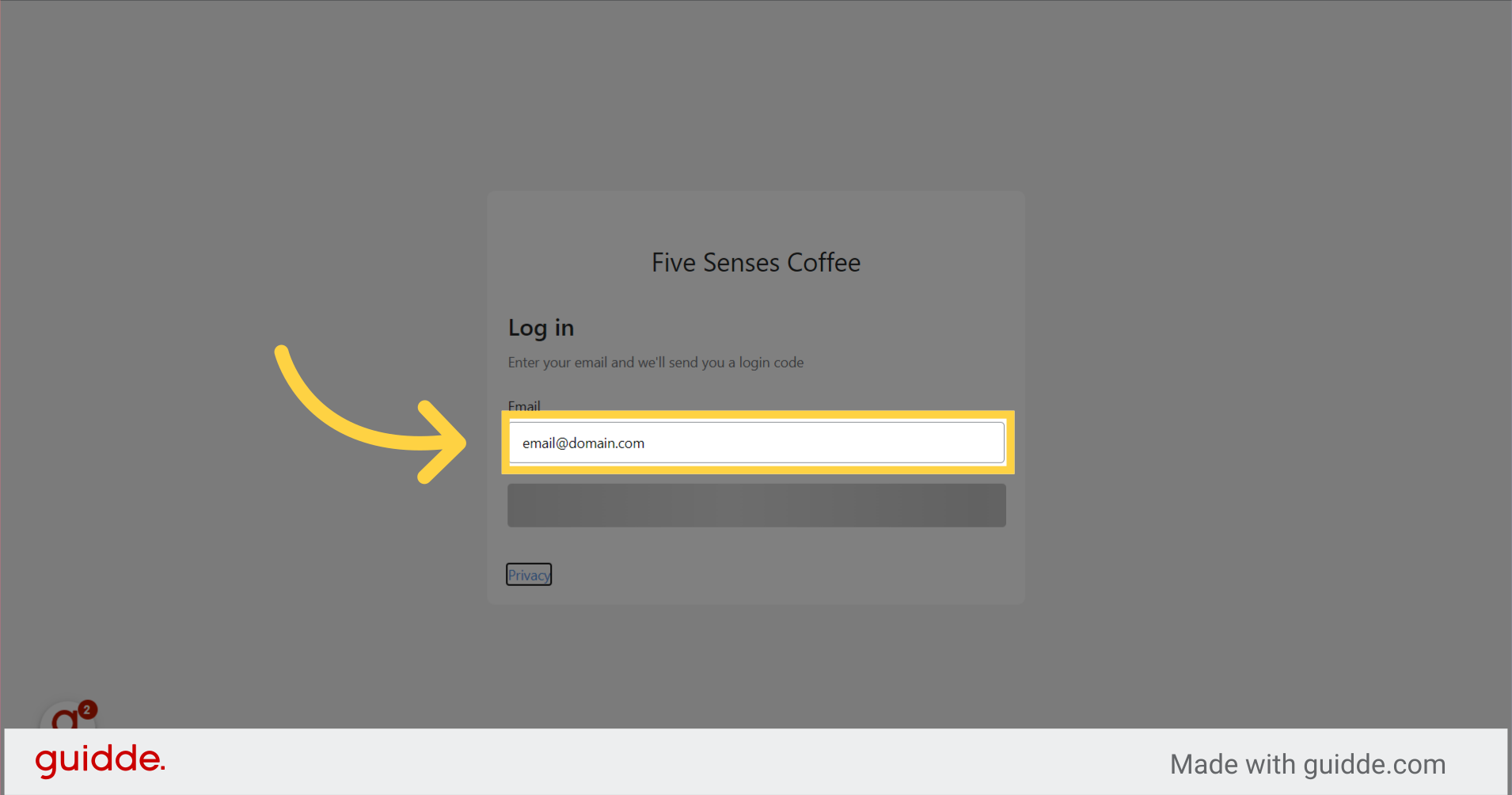
4. Click "Continue"
Click "Continue" and you will receive a 2FA code via email for the next step.
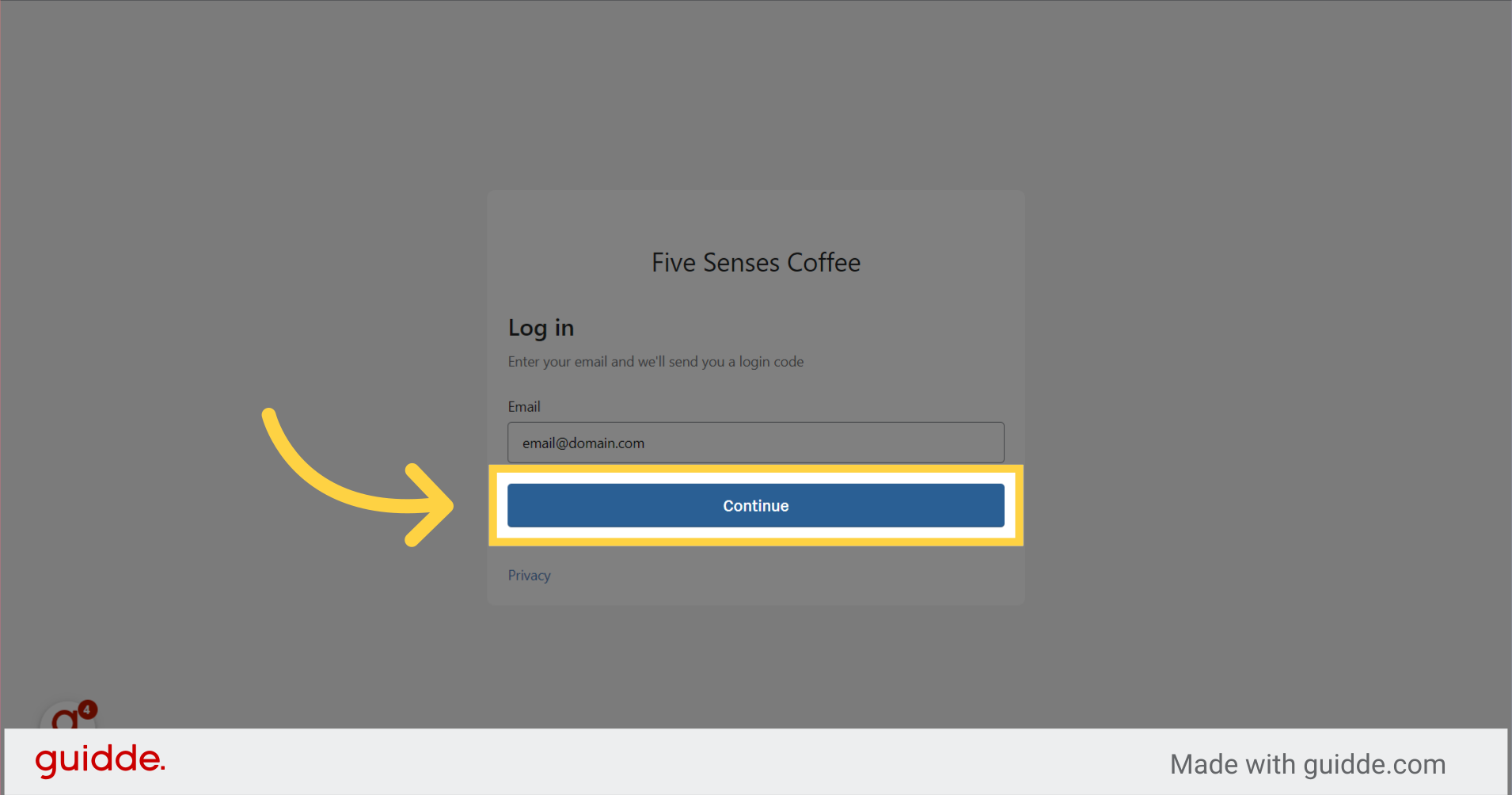
5. We will email you a code, type it here
Enter the 2FA password in the appropriate field.
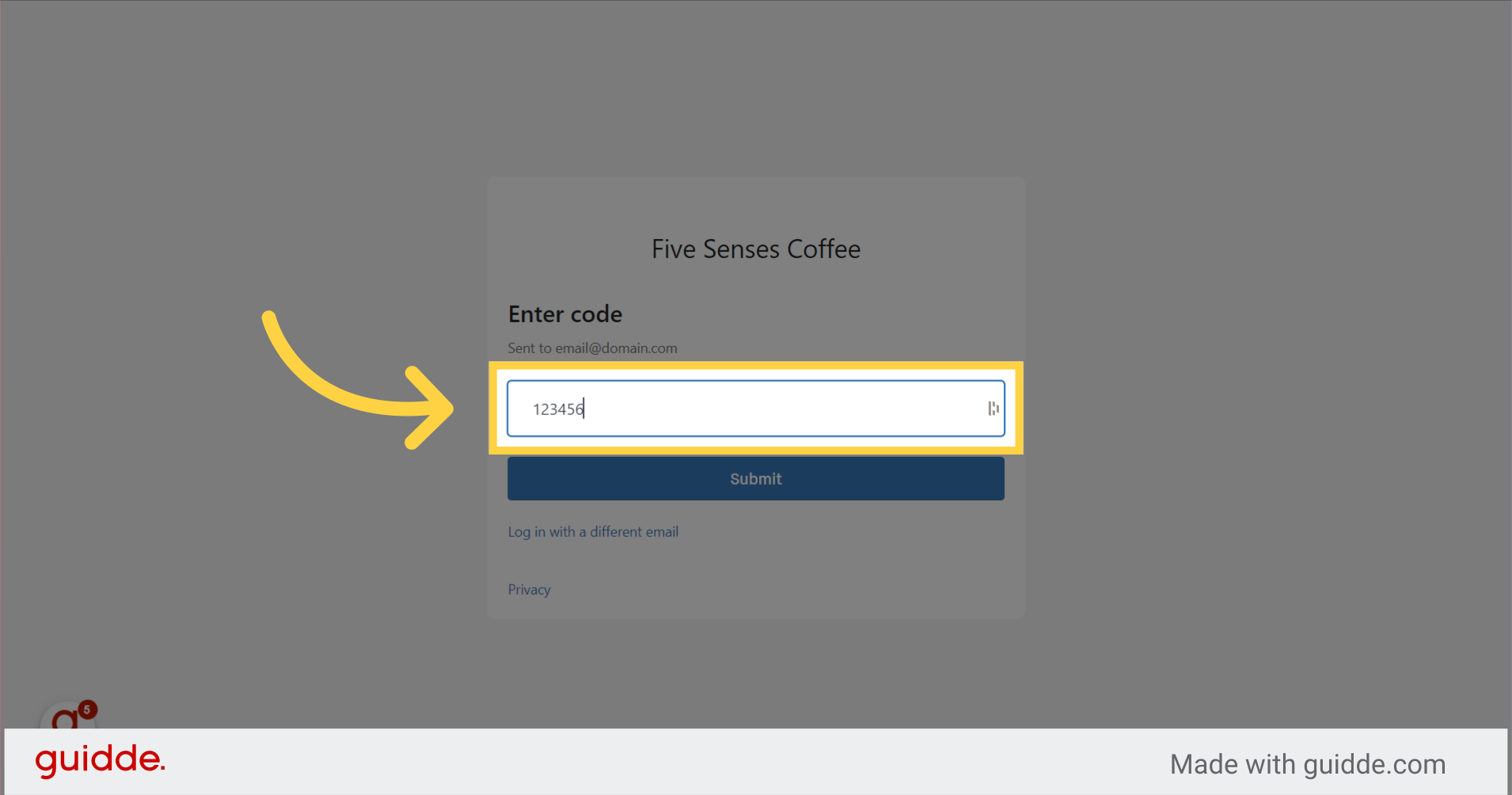
6. Click "Submit"
Submit the information, which will log you in and redirect you to Shopify B2B.
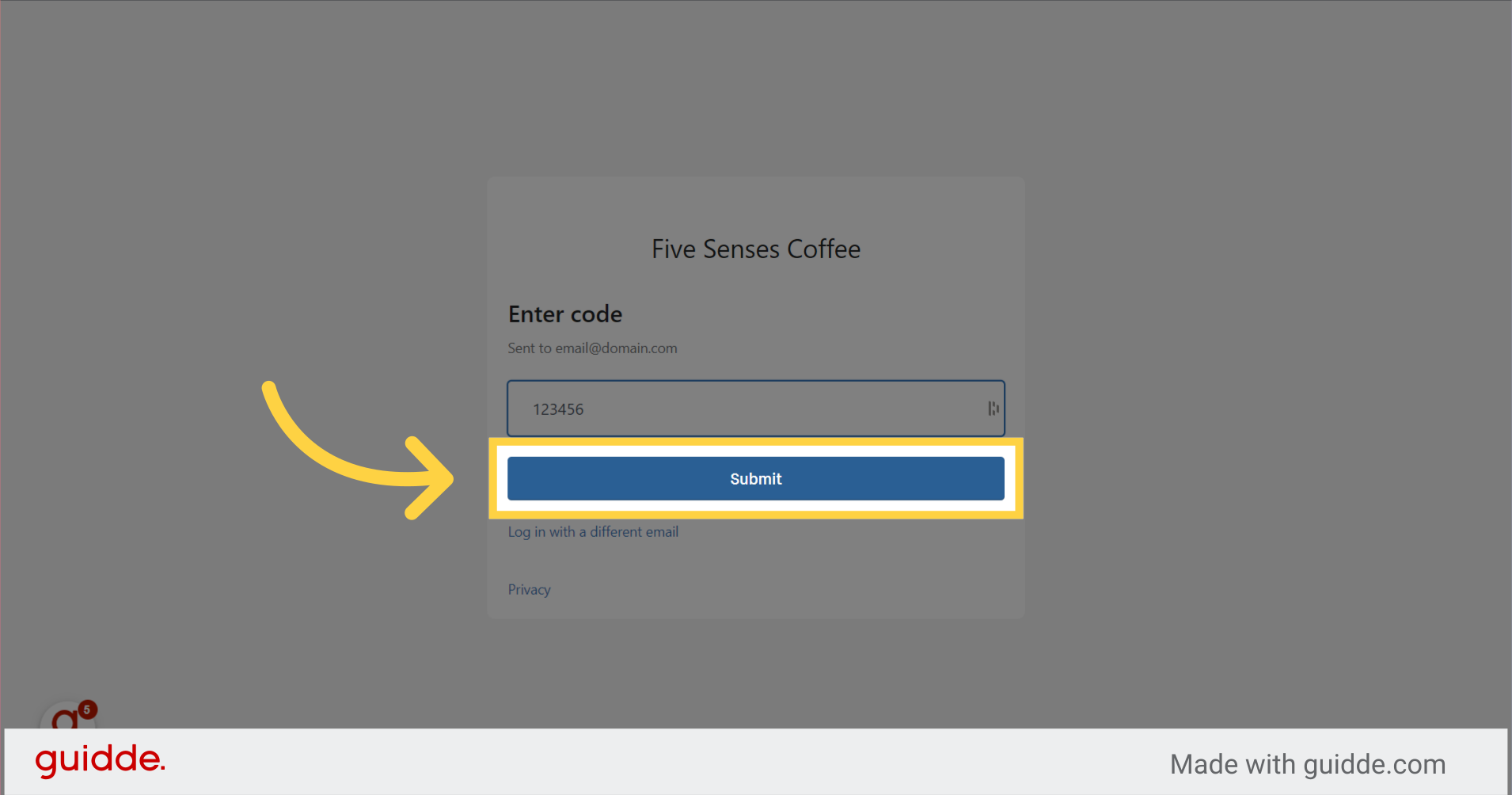
7. Click "Shop"
Click the "Shop" button to skip back to our home page.
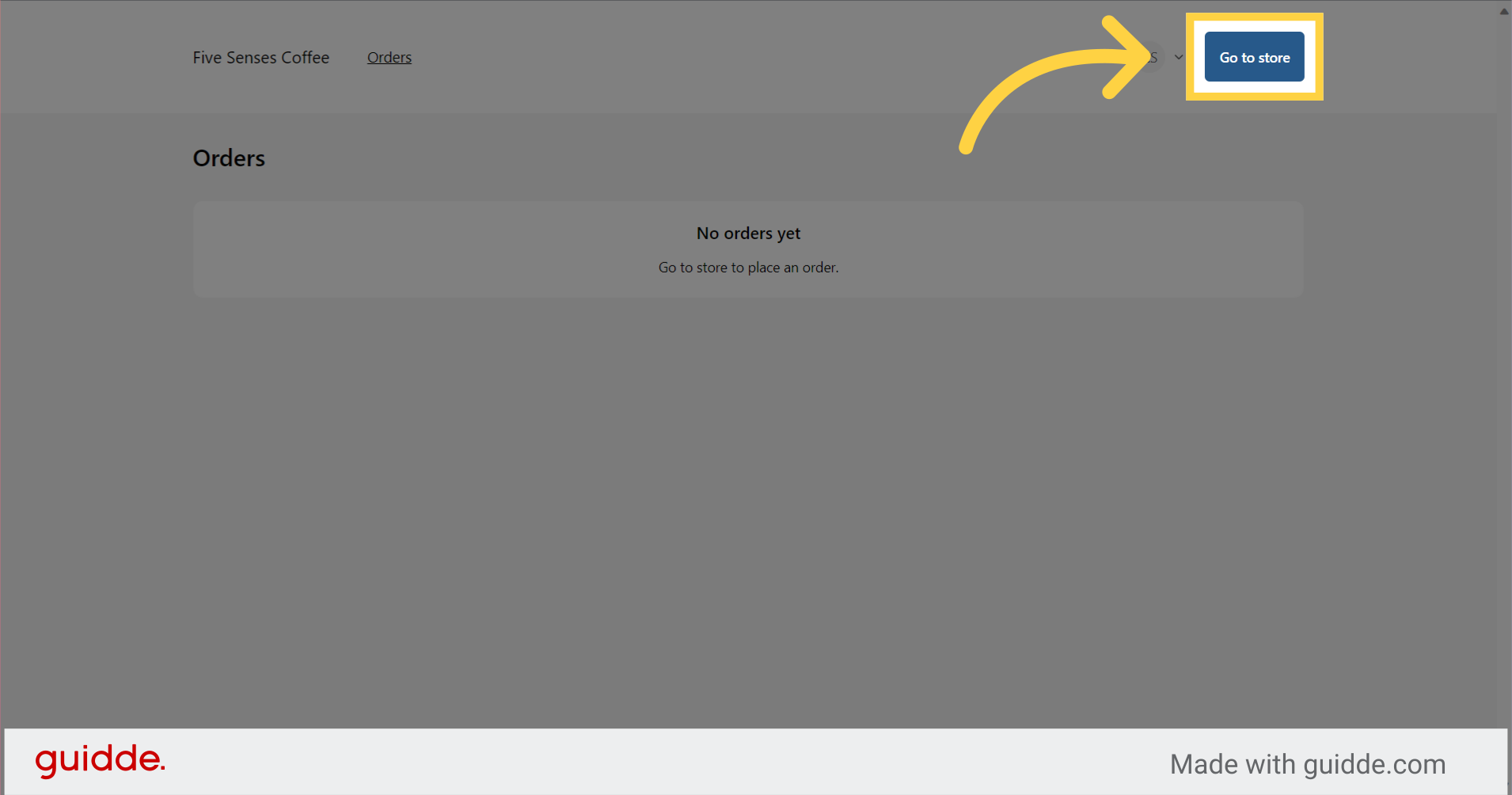
That's it - you're in!