FAQ - HOW DO I UPDATE THE CREDIT CARD DETAILS FOR MY SUBSCRIPTION?
To change your payment method from Credit Card to PayPal, you will need to cancel your subscription and start a new one selecting PayPal as the payment option. Here is how to update the Credit Card details on your coffee subscription:
- Head to the Subscriptions tab in the ‘My Account’ section of our website and hit ‘Manage’ on the subscription you’d like to update.
- From there, the ‘Update my Payment Details’ is the section you’re looking for. Click the ‘CHANGE PAYMENT DETAILS’ button.
- This will bring up an overview of the subscription and the payment options. If you’ve already added the new credit card to your account, you can select it. Or select the ‘Use a new credit card’ option to add a new one.
- NOTE: If you’re adding a new credit card, it will bring you to a page titled ‘Checkout’. This page and wording can be a little confusing as the button says “Place my order”. This does not create a new order or subscription – it just completes the payment method update. You’ll notice the payment amount is listed as $0.00.